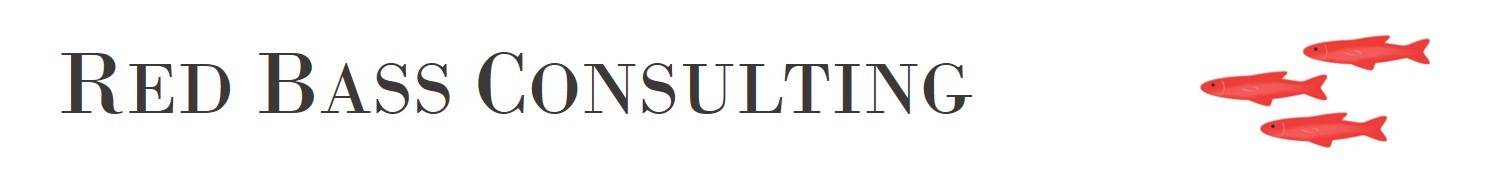Windows 2019 has an issue whereby the Desktop Experience version is not readily available using the Microsoft VLSC. To work around this issue, try these steps – this example assumes you are trying to install and activate Server 2019 Standard.
- Install Server 2019 Standard Evaluation with the DE: Microsoft Evaluation Centre
- Install the 2019 with DE edition:
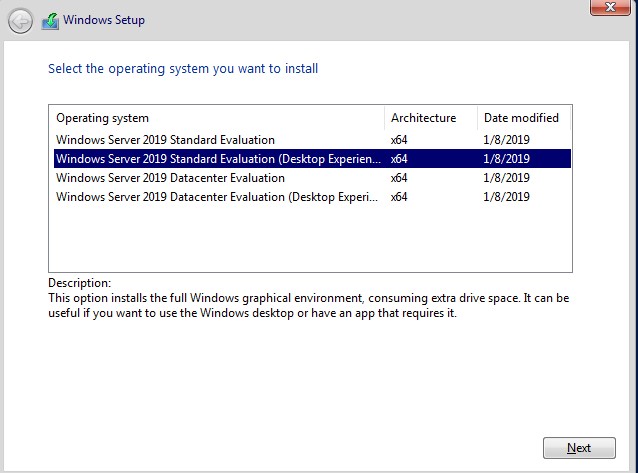
- Finish the install and logon. Now you have the 180 day evaluation edition activated. Unfortunately you cannot apply a VL product key to this, it will fail.
- Convert your install to standard Windows 2019 (non-evaluation). To do this you use the generic Server 2019 KMS key and the command below:
DISM /online /Set-Edition:ServerStandard /ProductKey:N69G4-B89J2-4G8F4-WWYCC-J464C /AcceptEula
(refer to https://docs.microsoft.com/en-us/windows-server/get-started/kmsclientkeys )
- Once completed, the server will reboot
- Logon again. Now you can apply your VL key using the command “slmgr -ipk your-product-key”