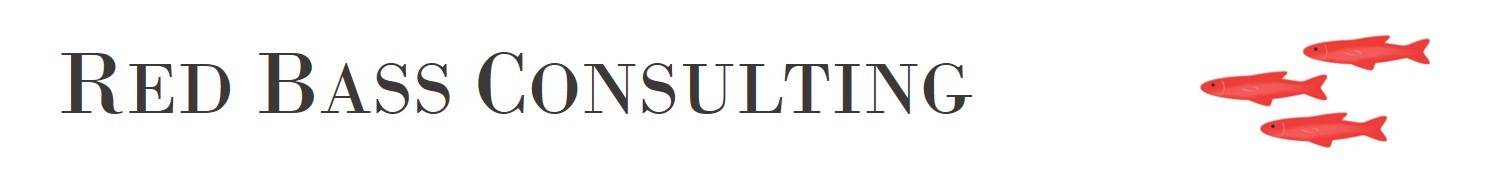Whether it’s enterprise email, online libraries, intranet, or unified communications that appeals, choosing the plan that’s right for your business is important. Fortunately, Office 365 has ‘mix and match’ capabilities, allowing a single organisation to mix plans seamlessly within a single Office 365 ‘tenant’ (the terminology used to describe your organisation’s private instance of Office 365).
Whether it’s enterprise email, online libraries, intranet, or unified communications that appeals, choosing the plan that’s right for your business is important. Fortunately, Office 365 has ‘mix and match’ capabilities, allowing a single organisation to mix plans seamlessly within a single Office 365 ‘tenant’ (the terminology used to describe your organisation’s private instance of Office 365).
Email the main attraction: For most small and medium businesses, Exchange Online in Office 365 is the most popular driver. If your business already uses an existing version of Exchange on-premises (2013, 2010, or 2007), you can simply ditch responsibility for this service and switch to the online version; in a single stroke removing complexity and risk, and improving overall IT service delivery.
If you are using a simpler email platform, you will have reason to celebrate by transitioning to a modern and powerful enterprise email and collaboration platform (see Shoddy email and spam driving you Crazy?).
 OneDrive for Business and SharePoint Online: If your organisation could benefit from using ‘One Drive for Business’ and SharePoint Online, then you should include this in your plan.
OneDrive for Business and SharePoint Online: If your organisation could benefit from using ‘One Drive for Business’ and SharePoint Online, then you should include this in your plan.
- OneDrive for Business has many benefits, but there are also some considerations associated with the transition, as outlined in my recent post Introduction to OneDrive for Business.
- SharePoint Online has very broad capability; from Document Libraries through lists, applications, forms, workflows, intranets and team site. The full capability is not turnkey, and overall this warrants unpacking in a future post. For organisations that have already invested in SharePoint, consider having all the benefits of SharePoint without the need to care and feed the relatively complex underlying infrastructure.
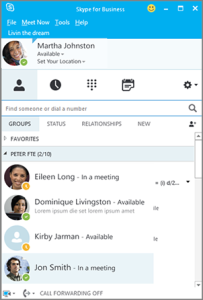 Skype for Business (formally Lync): Skype for Business provides a unified communications platform that is useful in a number of ways:
Skype for Business (formally Lync): Skype for Business provides a unified communications platform that is useful in a number of ways:
- Allow ‘presence’ information to permeate Office applications – Instantly see if someone is at their desk, in a meeting, or out of the office.
- Take ‘Chat’ away from email – Allow staff to send instant messages when conversing online.
- Video and audio conferencing – Instantly available for those within your organisation, and easy to include external parties too.
Desktop Office – currently Office 2013: ‘Office for Windows (or Mac)’ is the only major Office 365 component that involves a local client install (as opposed to a pure-Cloud service). While locally installed, Office is delivered from the cloud via your subscription. Many smaller businesses battle from having disparate versions of Office as a result of OEM licensing when purchasing personal computers. Including Office for Desktop in your plan can fix all this, allowing you to remove your old versions of Office and have the whole business all using the latest and greatest.
More Links: